how to Handle Call Button clicking on a WebView
For eg., when we click on a call button, then we want our app to go to the phone app. or an app which can handle phone calls.
for that, we use some conditions for it in our, OnPageStarted method,
public void onPageStarted(WebView view, String url, Bitmap favicon) {
progressbar.setVisibility(View.VISIBLE);
tooltext.setText(mywebview.getUrl());
invalidateOptionsMenu();
final String Urls = url;
if(Urls.contains("mailto:") || Urls.contains("sms:") || Urls.contains("tel:") )
{
mywebview.stopLoading();
Intent i = new Intent();
i.setAction(Intent.ACTION_VIEW);
i.setData(Uri.parse(Urls));
startActivity(i);
}
super.onPageStarted(view, url, favicon);
}
that's it, now we can run our app, and it's done.
Subscribe Harpreet studio on Youtube
Like Harpreet Studio on Facebook
Follow me on Instagram







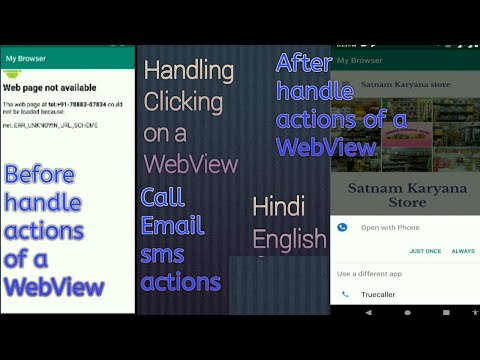

No comments